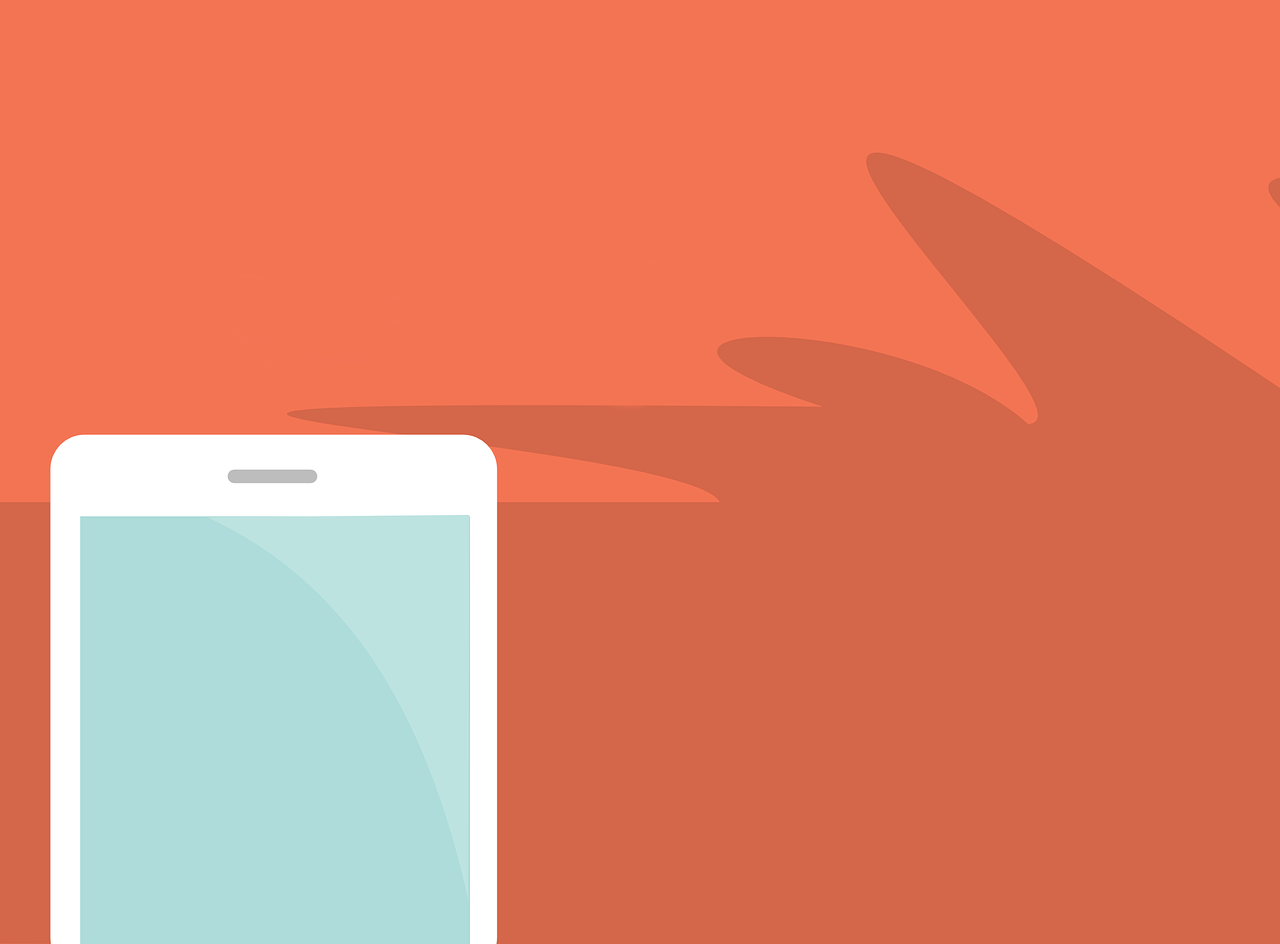In the world of mobile technology, our smartphones are vital tools that allow us to stay connected, productive, and entertained. However, one common frustration many users encounter is the excessive drain on battery life and data usage caused by mobile apps. To enhance your device’s performance and efficiency, you should understand the reason behind these issues and implement effective strategies to mitigate them.
Causes of Excessive Battery Drain
One of the primary reasons for excessive battery drain on mobile devices is the presence of background processes. Many apps run in the background even when unused, consuming valuable resources and draining the battery. These processes may include automatic updates, location tracking, and push notifications. Additionally, poor optimization of apps for battery usage can exacerbate the problem. Some apps need to be more efficiently optimized, leading to unnecessary power consumption due to coding inefficiencies or lack of attention to power-saving features during development. Furthermore, apps with high resource usage, such as multimedia streaming, gaming, or intensive processing tasks, tend to exert a heavy load on the device’s CPU and GPU, accelerating battery depletion.
Causes of Excessive Data Usage
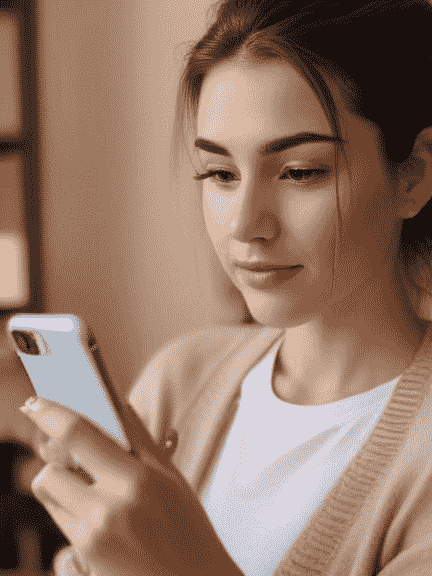
Excessive data usage by mobile apps can be attributed to several factors. One common culprit is background data synchronization. Apps often sync data in the background to provide real-time updates and notifications, leading to significant data usage, especially for apps with frequent synchronization intervals. Media streaming services for music, videos, and podcasts are one of the things that consume large amounts of data, especially when a content is streamed with a high definition for a long period of time. Additionally, ad-supported apps may continuously fetch new ads, consuming data each time they refresh, contributing to unexpected usage in data, particularly for apps with aggressive ad placements.
Preventive Measures on Mobile Apps Uninstallation
Users can implement several preventive measures to mitigate excessive battery drain and data usage.
Firstly, optimizing app settings can make a significant difference. Reviewing the settings of apps and turning off unnecessary features such as background refresh, location tracking, and push notifications can help reduce battery drain and data usage without compromising functionality. Utilizing battery-saver modes available on most smartphones can also extend battery life by limiting background activity and optimizing system performance. Additionally, monitoring data usage through built-in tools or third-party apps can help identify apps consuming excessive data, allowing users to set data usage limits or alerts to prevent unexpected overages and adjust their usage habits accordingly.