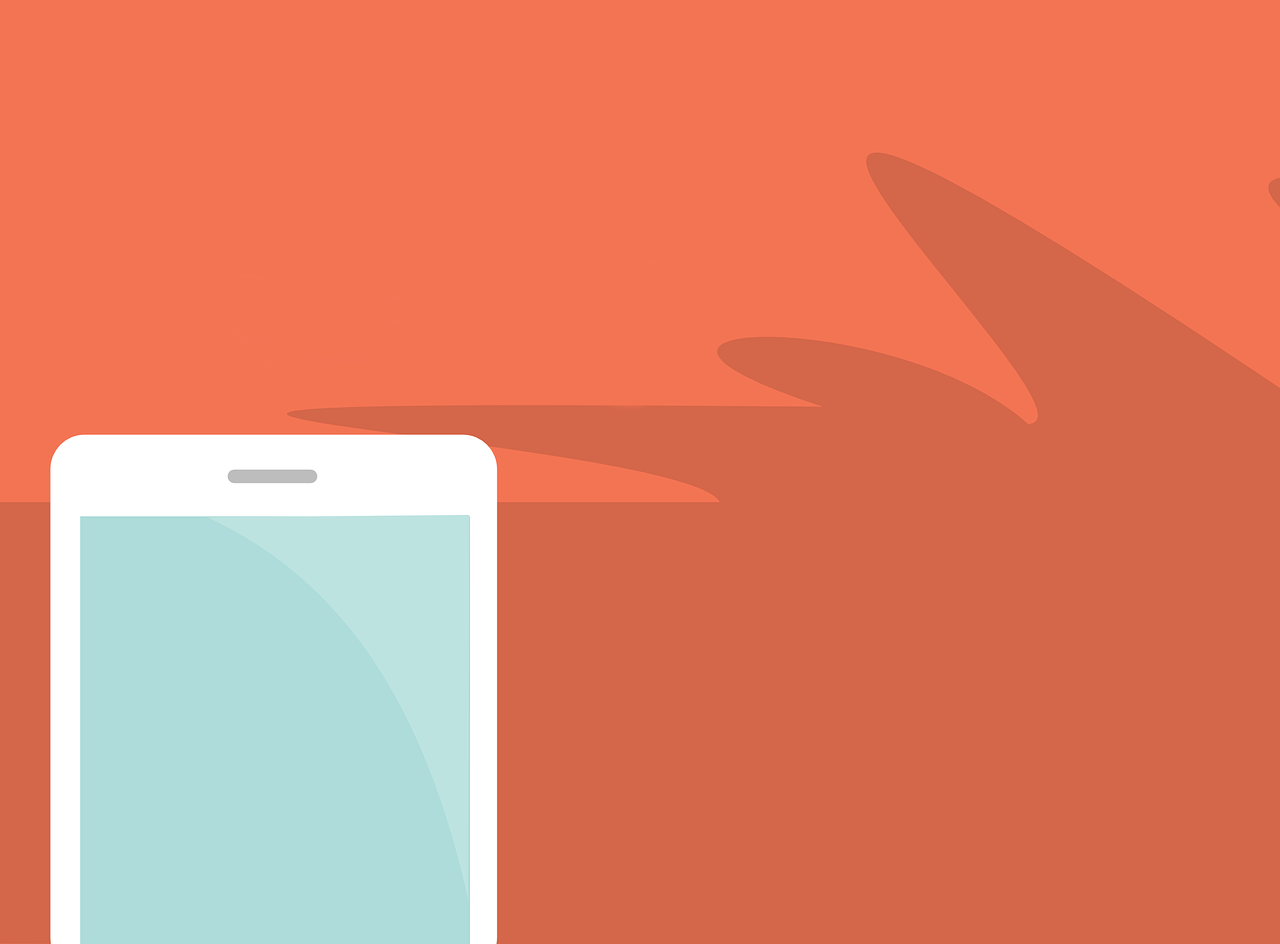Top Productivity Apps Optimized for Windows 11
 Windows 11 is here, and it’s more than just a prettier interface. With its sleek design, revamped Start Menu, and improved multitasking capabilities, it’s the perfect platform for productivity enthusiasts. But the real magic lies in the apps you pair with it. To help you make the most of Windows 11 professional, we’ve rounded up the top productivity apps that take full advantage of its new features.
Windows 11 is here, and it’s more than just a prettier interface. With its sleek design, revamped Start Menu, and improved multitasking capabilities, it’s the perfect platform for productivity enthusiasts. But the real magic lies in the apps you pair with it. To help you make the most of Windows 11 professional, we’ve rounded up the top productivity apps that take full advantage of its new features.
1. Microsoft To Do
Microsoft To Do is a powerhouse when it comes to organizing your tasks. Seamlessly integrated with Windows 11, this app works beautifully with the updated Start Menu and widgets. You can pin your tasks to the Start Menu for quick access or check your daily agenda right from the widgets panel. Plus, with its ability to sync across devices, you’ll always have your to-do list handy, whether you’re on your PC or mobile.
Why it’s awesome for Windows 11:
- Widget integration for quick task viewing.
- Clean, distraction-free interface that matches Windows 11’s aesthetic.
2. Microsoft Teams
Love it or hate it, Microsoft Teams is a big deal in Windows 11. It’s now integrated directly into the taskbar, making it incredibly easy to jump into a video call, chat, or collaboration session. Whether you’re working from home or coordinating with a global team, Teams keeps communication simple and accessible.
Why it’s awesome for Windows 11:
- Direct integration into the taskbar for quick access.
- Enhanced performance and smoother video calls.
3. Evernote
Evernote has been a favorite among note-takers for years, and it continues to shine on Windows 11. With its robust features like note organization, task management, and document scanning, Evernote is perfect for students, professionals, and creatives alike. The app’s adaptive design fits perfectly with Windows 11’s new Snap Layouts, allowing you to multitask effortlessly.
Why it’s awesome for Windows 11:
- Smooth multitasking with Snap Layouts.
- Optimized for touchscreens and stylus input on Windows 11 devices.
4. Trello
If you’re managing projects, Trello is a must-have. Its simple yet powerful interface lets you organize tasks, set deadlines, and collaborate with ease. On Windows 11, Trello’s responsive design shines, making it a pleasure to use on any device, whether you’re working with a mouse and keyboard or on a touchscreen.
Why it’s awesome for Windows 11:
- Works seamlessly with Snap Layouts for multitasking.
- Great for both personal and team productivity.
5. Notion
Notion has taken the productivity world by storm, and for good reason. It’s an all-in-one workspace where you can write, plan, and collaborate. On Windows 11, Notion feels snappier and more intuitive, thanks to the operating system’s performance improvements. Whether you’re using it for personal planning or team projects, Notion adapts to your workflow effortlessly.
Why it’s awesome for Windows 11:
- Customizable templates for every use case.
- A great fit for Snap Layouts and multitasking.
6. Focus@Will
Let’s face it: staying focused can be tough. Focus@Will is here to help. This app provides personalized background music scientifically designed to boost concentration and productivity. Running it on Windows 11 feels seamless, especially when you’re using Snap Layouts to keep your music player alongside your work tools.
Why it’s awesome for Windows 11:
- Lightweight and runs smoothly alongside other apps.
- Integrates well into a multitasking workflow.
7. Grammarly Desktop
Whether you’re writing emails, reports, or blog posts, Grammarly Desktop ensures your writing is polished and error-free. On Windows 11, the app integrates seamlessly with your favorite tools like Microsoft Word and web browsers, offering real-time suggestions and corrections.
Why it’s awesome for Windows 11:
- Smooth integration with other apps and browsers.
- Helps you communicate more effectively.
8. OneNote
Another gem from Microsoft, OneNote is perfect for capturing and organizing your thoughts. It’s especially handy for students and professionals who need to keep track of notes, documents, and ideas. With Windows 11’s improved touch and stylus support, OneNote becomes even more powerful on devices like the Surface.
Why it’s awesome for Windows 11:
- Optimized for touch and stylus input.
- Easily accessible through the Start Menu and taskbar.
9. Dropbox
Cloud storage is essential for modern workflows, and Dropbox remains one of the best options out there. On Windows 11, Dropbox’s desktop app feels more integrated than ever, allowing you to manage files effortlessly. The app’s notification system also aligns well with Windows 11’s redesigned Action Center.
Why it’s awesome for Windows 11:
- Effortless file syncing and sharing.
- Notification integration with the Action Center.
10. Todoist
Last but not least, Todoist is a fantastic task management app that helps you stay organized and productive. Its clean interface and powerful features make it a great choice for anyone looking to streamline their workflow. On Windows 11, Todoist’s desktop app takes full advantage of the OS’s new design language.
Why it’s awesome for Windows 11:
- Works beautifully with Snap Layouts and widgets.
- Syncs seamlessly across all your devices.
Windows 11 is more than just an upgrade—it’s a game-changer for productivity, especially when paired with the right apps. Whether you’re organizing your tasks, collaborating with your team, or simply trying to stay focused, these apps will help you make the most of everything Windows 11 has to offer. So go ahead, download a few, and take your productivity to the next level.