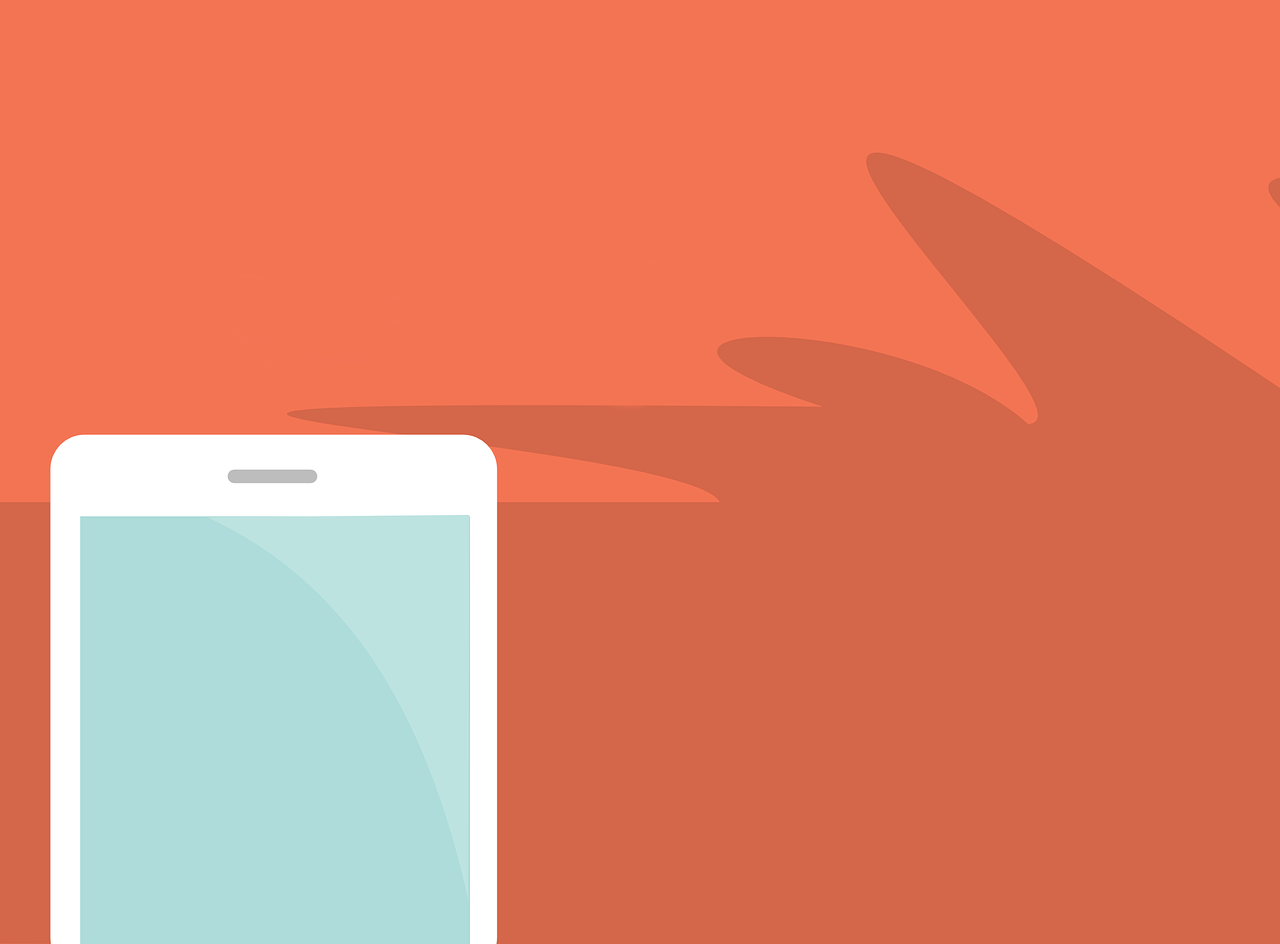Understanding How the Blockstrap Roblox Fast Flag FPS Editor Improves Graphics Animation
 The Bloxstrap Roblox clients use as an alternative to Roblox’s stock bootstrap allows users to make modifications and addition of functionalities without presenting risks of getting banned. Through the Fast Flag editor, players access toggles or switches that enable them to modify or to turn on/off certain features without need to implement new codes. Bloxstrap actually helps in managing modifications including letting Roblox players manage graphics lags during runtimes.
The Bloxstrap Roblox clients use as an alternative to Roblox’s stock bootstrap allows users to make modifications and addition of functionalities without presenting risks of getting banned. Through the Fast Flag editor, players access toggles or switches that enable them to modify or to turn on/off certain features without need to implement new codes. Bloxstrap actually helps in managing modifications including letting Roblox players manage graphics lags during runtimes.
Comprehending the Role of Fast Flag Editor in Increasing FPS
The Fast Flag editor is seen by many Bloxstrap users as their pathway for improving graphic lag issues. However, developers caution Bloxstrap users that the FPS unlocker cannot completely fix lags because the game’s FPS rendering is capped at 60. It’s a limitation and not a default FPS rate.
Apparently, the Roblox support crew has explained this matter more than a thousand times already; stating that once the bootstrap application is hitting the normal 60 FPS rate, it’s unlikely that Bloxstrap users will see any significant graphics lag improvement by going beyond the default 60 FPS cap.
Although FPS flag allows a Bloxstrap user to modify the cap, the bootstrapper’s Fast Flag editor merely gives players the option to disable or enable the framerate of the computer system. Bringing the toggle down to zero will disable the FPS feature flag, while raising the toggle to 144 or 240 FPS will not create a significant impact because the game’s technology limits FPS rendering up to 60 FPS only.
What Exactly is FPS and How Does it Affect Roblox Game Experience
 FPS stands for Framerate per Second, the term that indicates the frequency or rate at which continuous graphic images are displayed or captured. FPS is a typical description that applies to films, videos, computer animation and motion capture to record movements of objects or people.
FPS stands for Framerate per Second, the term that indicates the frequency or rate at which continuous graphic images are displayed or captured. FPS is a typical description that applies to films, videos, computer animation and motion capture to record movements of objects or people.
FPS in relation to computer animation graphics indicates the rate at which a graphics processing unit (GPU) creates a sequence of images in rapid succession, while using only a single image to imply animated movements. Actually, the sequence of animated movements is called a frame, which is the completed graphics displays of a video game.
Comprehending What the Bloxstrap FPS Configuration Can Do to Solve Graphic Lags
Roblox developers explain that graphic lags occur as results of various factors. First off, the computer device in which Roblox games are being played might not be powerful enough to run Roblox games. simultaneously with other high resource-consuming apps. The most common solutions for solving this problem is to upgrade the gaming software and update the system’s graphics driver.
Although the Bloxstrap feature settings can help increase the framerate frequency it can only do so up to the 60 FPS limit set by the Roblox gaming system. After all, the most common cause of lags in computer animation is the throttling actions applied by Internet service providers (ISPs).