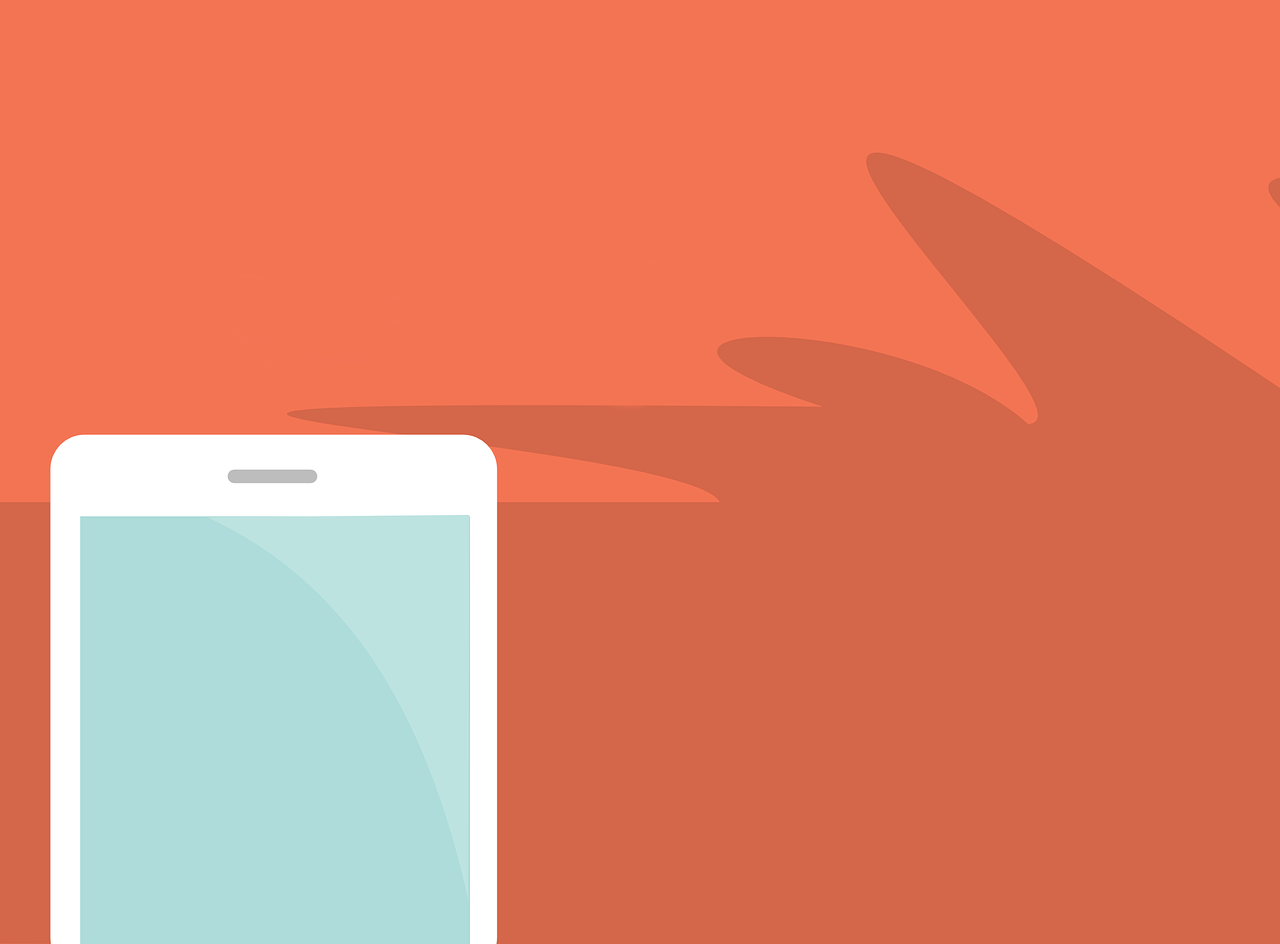The success of every iOS application is directly proportional to the amount of insights that may be gained into user behavior. Custom event monitoring allows developers to collect precise data about user interactions, enabling them to make decisions based on accurate information and boost the quality of user experiences.
Understanding Custom Event Tracking
![]()
Custom event tracking involves monitoring specific actions or behaviors within your iOS application. These events can range from user interactions like button clicks and form submissions to more complex actions such as in-app purchases or level completions in a game. Developers gain valuable insights into user engagement, feature usage, and conversion metrics by tracking these events.
Choosing a Third-party Analytics SDK
Selecting the right analytics SDK is essential for effective event tracking in your iOS application. Considering factors such as ease of integration, data accuracy, real-time reporting capabilities, and scalability is also essential in selecting the right analytics SDK. Google Analytics for Firebase, Mixpanel, and Amplitude are some of the popular choices that offer robust features catered for iOS development. Evaluate each SDK’s documentation, community support, and pricing models to find the best fit for your app’s requirements and budget.
Integrating Custom Event Tracking
Once you’ve chosen an analytics SDK, it’s time to seamlessly integrate custom event tracking into your iOS application. Follow these steps for a smooth implementation:
- SDK Installation: Start by integrating the chosen analytics SDK into your Xcode project using CocoaPods or manual installation methods.
- Event Definition: Identify the key user actions or behaviors you want to track within your application. Define custom events corresponding to these actions, ensuring they align with your analytics goals.
- Event Tracking: Implement event tracking code snippets within your app’s relevant view controllers or model classes. Utilize the SDK’s methods to log custom events and any associated parameters or properties.
- Testing: Thoroughly test the event tracking implementation across various scenarios, and user flows within your iOS application. Verify that events are logged accurately and data is being captured as expected.
- Analytics Configuration: Configure event triggers, funnels, and user properties within the analytics dashboard to gain deeper insights into user behavior and engagement patterns.
Mastering custom event tracking is essential for optimizing user experiences and having a successful iOS application.
By understanding its significance, choosing the right analytics SDK, and integrating tracking seamlessly, developers can unlock valuable insights to fuel data-driven decisions and continual app improvement.